Over the years Gardinia has built up a fantastic portfolio of testimonials from happy customers, many who have come back to us years later to carry out an additional home improvement project. We would love to do the same on the internet, independent reviews for potential customers to be able to read online. As you might have seen if you have been using the internet for a while, Google shows reviews of businesses next to it in the Google search results.
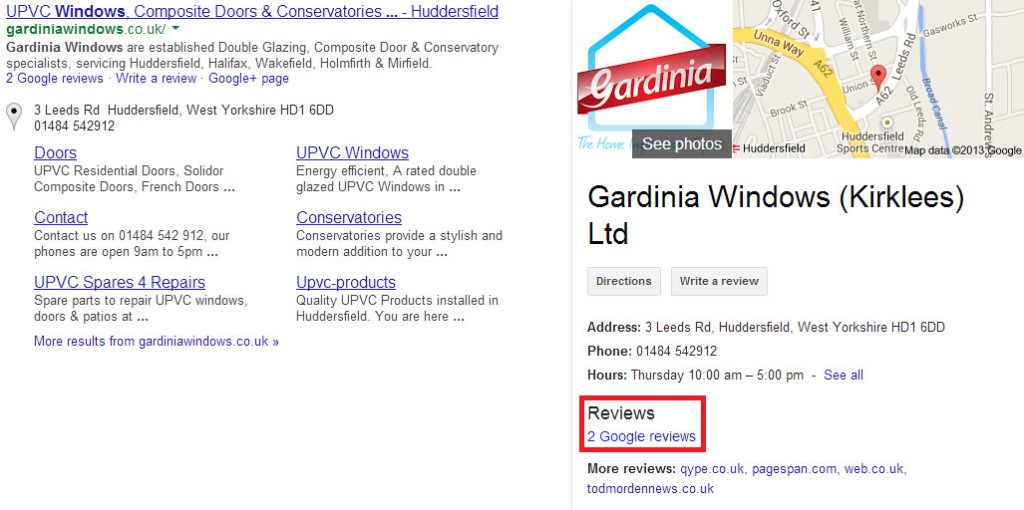
You can read our current reviews on Google by clicking this link.
To build up some additional reviews on Google we would like to invite all our customers new and old to take a few moment of their time to leave us a Google review.
Depending on if you are reviewing us on a PC / Laptop or a Mobile Phone / Tablet the process is a bit different.
First you can try click this link to review Gardinia Windows on Google, all been well you will either be asked to sign in to your Google Account, or if you are already signed in you will be able to start writing a review immediately.
Sometimes with technology things are not always that easy, so below we have created a mini step by step on how to leave us a review using a PC / Laptop. If you scroll down past this you will also find a step by step guide on how to leave a Google review using a Phone / Tablet using the free Google Maps app.
How to review Gardinia Windows on Google using a PC / Laptop:
1. First click the following link: Review Gardinia Windows on Google
2. This link should take you to a Google Search where you will see the option to write a review about the company on the right hand side of the screen, this has been highlighted in the screenshot below:
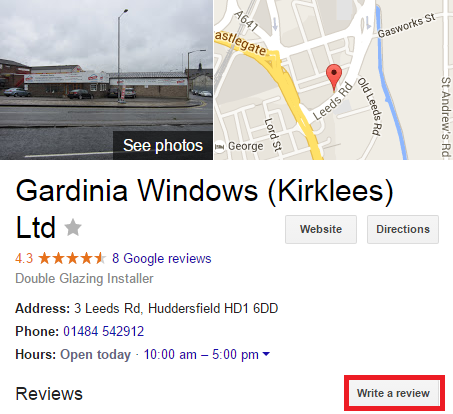
3. You will now need to sign in to your Google account, if you have a Gmail email address, have used Google Checkout or own an Android powered mobile phone, such as a Samsung Galaxy, HTC or Sony then you will have likely created a Google account already. If not you can easily sign up for a free account using your existing email address.
When you click on the “Write a review” button the Google Account sign in screen should look something like this, a link to create an account will be shown at the bottom if you do not already have one:
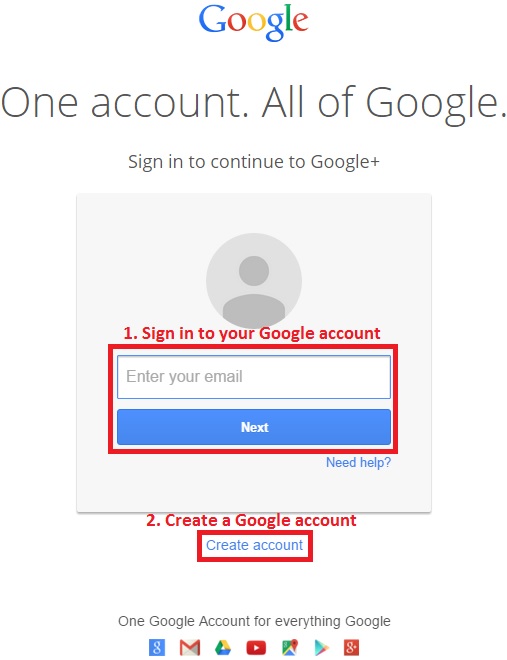
4. Once signed in to a Google account you will be redirected to our Google Plus page, you are now able click this link leave a review about Gardinia Windows on Google and review us, the review box on the page that loads should look like this screenshot below:
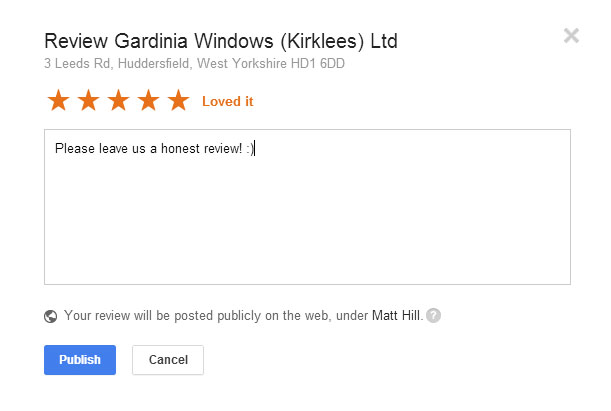 When you have finished rating / reviewing us press the publish button.
When you have finished rating / reviewing us press the publish button.
5. That should be all you need to do, after clicking publish your review about Gardinia Windows will be live on Google:
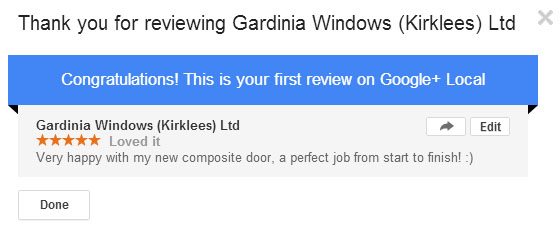
How to review Gardinia Windows on Google using a Tablet / Mobile Device:
To leave a Google review on a tablet / mobile device you will need to have Google Maps installed, if you have an Android device such as a HTC, Samsung Galaxy, Sony or so on then you likely already have Google Maps installed. For iPhone and iPads you will need to download Google Maps from your app store, for your convenience we have included links to Google Maps on the relevant app stores below.
Android Devices: Google Maps on the Play Store
iPhones / iPads: Google Maps on the Apple Store
To leave Gardinia a review on Google simply loads the Google Maps application up (not to be confused with iOS Maps on Apple Devices), once the app has loaded search for Gardinia Windows, you should find us as shown in the screenshot below:
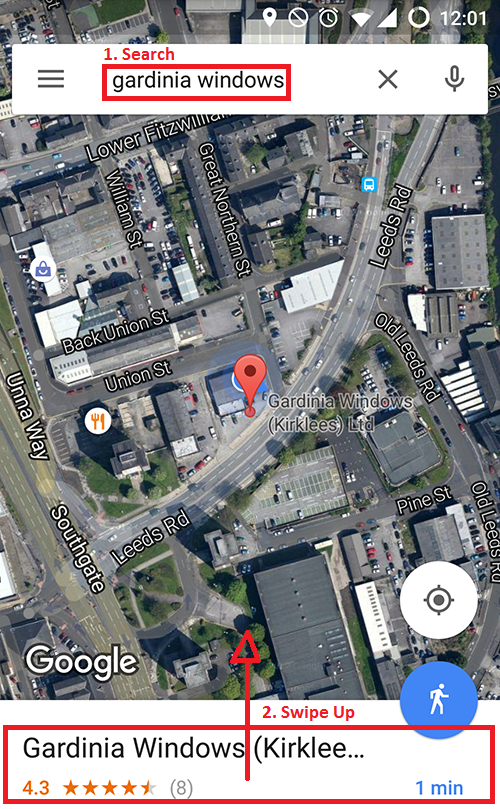
Now swipe up on the company name at the bottom (as shown in the screenshot above).
You should see various bits of information on the company, keep scrolling down the page until you see the ability to give the company a star rating, please now give Gardinia star rating:
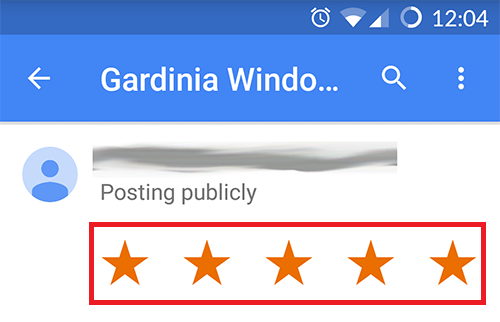
After you have given us a rating you can then click to describe your experience with us, as shown below:
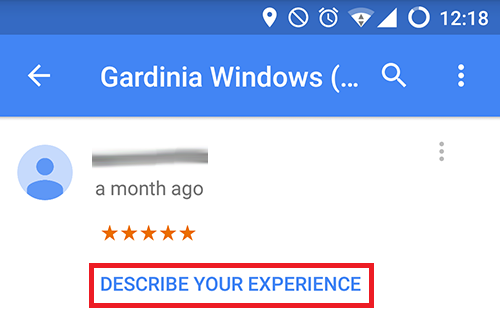
Once you have done that you have successfully reviewed Gardinia on Google.
Thank you once again for your custom and for taking the time to leave your experience on Google for others to read.



